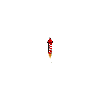The error “Failed to load resource: net::ERR_CONNECTION_RESET” usually indicates that there is a problem with the network connection, and the browser is unable to establish a connection to the server to load the resource.
The error “Uncaught (in promise) TypeError: Failed to fetch” usually indicates that there is an issue with the fetch API call you are using to retrieve data from the server. This can happen due to various reasons like, issues with the server, cross-origin resource sharing (CORS) issues, or problems with the fetch call itself.
To troubleshoot these errors, you can try the following steps:
- Check your network connection to ensure that it is stable and there are no issues with the internet connection.
- Check if the server is up and running, and if there are any issues with it that might be preventing it from responding to requests.
- If the server is running fine and the problem is with the fetch call, check the URL and the options that you are passing to the fetch call to ensure that they are correct.
- If you are making a cross-origin request, check that the server is configured to handle CORS and that the appropriate headers are set on the response.
- Check the browser’s developer console for additional information that might help you understand the problem.
- Try to reproduce the error on different browsers and devices to see if the issue is specific to a certain browser or device.
- Try to test the API endpoint by calling it directly in the browser, making sure that the API is working fine, this will help to identify if the problem is with API or with the client side.
- Try to use a third-party tool like postman to test the API.
It’s important to note that these are general suggestions and the actual cause of the error may vary depending on the specific circumstances.