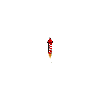In JavaScript, you can use the Array.prototype.splice() method to remove an element from an array by specifying the index of the element and the number of elements to remove.
Here’s an example of how you can use the splice() method to remove the element at index 2 from an array:
var numbers = [1, 2, 3, 4, 5];
numbers.splice(2, 1);
console.log(numbers); // output: [1, 2, 4, 5]The first argument passed to the splice() method is the index of the element to remove and the second argument is the number of elements to remove. In the above example, we are removing 1 element starting from the index 2.
You can also remove more than one element by passing a higher number as the second argument to the splice() method:
var numbers = [1, 2, 3, 4, 5,6,7,8];
numbers.splice(2, 3);
console.log(numbers); // output: [1, 2, 7, 8]Here we are removing 3 element starting from the index 2.
It’s important to note that the splice() method modifies the original array, so after you call the splice() method, the element at the specified index will be removed and the remaining elements will be shifted to the left.
You can also use spread operator with slice() method to remove an array element by index.
let numbers = [1, 2, 3, 4, 5];
let index = 2;
numbers = [...numbers.slice(0,index), ...numbers.slice(index + 1)];
console.log(numbers); // output: [1, 2, 4, 5]
It will return new array without the element in the specified index.
Also be careful when removing elements from an array if you are working with loops, as it can cause the loop to skip some elements or lead to unexpected behavior.