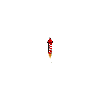document.getElementById("someId") is a method in JavaScript that is used to access an element in an HTML document by its id. If you are getting a “null” value when trying to access an element using getElementById, it means that the element does not exist in the HTML document, or that the id of the element is not correctly specified.
Here are a few things that you can check to troubleshoot the issue:
- Spelling and case-sensitivity: Verify that the id of the element is spelled correctly and that the case of the letters matches the id in the HTML. JavaScript is case-sensitive, so “someId” is different from “someid”.
- DOM ready: Make sure that the JavaScript code is executed after the DOM is loaded. You can wrap your JavaScript code in a function and call it after the DOM has loaded.
<script>
function init() {
var myElement = document.getElementById("someId");
// your code
}
</script>
<body onload="init()">
- Dynamic content: If the element you are trying to access is added to the HTML dynamically, you need to make sure that the JavaScript code is executed after the element has been added to the HTML. You can use event listeners like
DOMContentLoadedto make sure that the element is available before the JavaScript code runs.
<script>
document.addEventListener("DOMContentLoaded", function() {
var myElement = document.getElementById("someId");
// your code
});
</script>- Re-assignment of element: Make sure that the element is not being re-assigned to a different variable or the DOM is not manipulated by another script.
- Check the HTML: Verify that the element you are trying to access has the correct id attribute and that it is not nested inside another element with the same id.
- Check the browser’s developer console: There may be an error message that can help you troubleshoot the problem.
It’s important to note that the getElementById() method will only return the first element with the specified id, if there are multiple elements with the same id, it will only return the first one it finds. Make sure that the id of the element is unique.
By checking these possible causes, you may be able to identify and fix the problem.