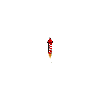There are a few different ways to include a JavaScript file in another JavaScript file in a web application, depending on the environment and the build tools you are using. Here are some common methods:
- Using the
<script>tag
You can include a JavaScript file in an HTML file by using the <script> tag, and specifying the src attribute with the path to the JavaScript file.
<script src="path/to/file.js"></script>You can include the scripts in the head or at the end of the body, depending on when you want the script to be loaded and executed.
- Using
importstatement
You can use the import statement, if you are using a module bundler such as Webpack, Rollup, or Parcel. The import statement allows you to include the exports of a module in your code, and use them as if they were defined in the current file.
import { myFunction } from './file.js';- Using require statement
You can use the require() function if you are using a CommonJS module system, such as the one used in Node.js. The require() function allows you to include the exports of a module in your code, and use them as if they were defined in the current file.
const myModule = require('./file.js');- Using
asyncanddeferattributes
You can use the async and defer attributes on the script tag to specify how the script should be loaded and executed by the browser. The async attribute tells the browser to download and execute the script as soon as it’s available, while the defer attribute tells the browser to download the script while the page is still loading and execute the script when the page is ready.
<script src="path/to/file.js" async></script>or
<script src="path/to/file.js" defer></script>It’s worth noting that the import statement and the require() function are used for code organization, modularization and management, while the other methods are used to include scripts in a traditional way, by loading them to the browser. It also depends on your setup and architecture of your application which method is the best fit.