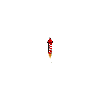The “The operation is insecure” error when using the getImageData() method on a JavaScript canvas typically occurs when the image being used is from a different origin than the web page. This is a security measure implemented by web browsers to prevent cross-site scripting (XSS) attacks.
Here are a couple of things you can try to fix this error:
- Use a image from the same origin as the web page. For example, if the web page is hosted on “http://example.com”, use an image from “http://example.com” or a relative path.
- Use a CORS-enabled image. To use an image from a different origin, you can configure the server to add the
Access-Control-Allow-Originheader, which allows the image to be used by the web page. - Use a proxy server to fetch the image. This way, you can fetch the image through your own server, which can then add the necessary headers to allow the image to be used by the web page.
- check if the browser you are using is blocking the canvas getImageData method, some browser has some security feature that blocks the canvas getImageData method.
- Make sure that the image is correctly loaded before calling the getImageData method.
- Make sure that the canvas context is correctly created and set before calling the getImageData method.
- Check the browser’s developer console for any error messages, it could give more information about the problem.
These are some general suggestions, the actual cause of the error may vary depending on the specific circumstances. It would be helpful to check the browser’s developer console and see the error message, it will provide more information about the problem.