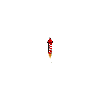The “‘document.advanced_search.keywords’, null or not an object” error in JavaScript typically occurs when the script is trying to access a property or method of an object that is null or not an object. This error usually indicates that there is a problem with the code or with the way the object is being initialized.
Here are some common causes of this error:
- The object “advanced_search” is not defined or is not in the current scope.
- The object “advanced_search” is defined but it’s null or not an object.
- The object “advanced_search” is defined but the property “keywords” is not.
- There is a typo in the name of the object or property.
To fix this error, you will need to check the following:
- Make sure that the object “advanced_search” is defined and it’s not null.
- Make sure that the property “keywords” is defined on the object “advanced_search”
- Check the spelling of the object or property name in the code.
It’s also helpful to check the browser’s developer tools to see if there are any console errors related to “advanced_search” and the property “keywords” and the script that defines it.
It’s also good to use try-catch block to handle any exception and get the error message with more details, which will help you to debug the issue.
Another way to check if the object is defined or not, is by using the typeof operator:
if(typeof advanced_search === 'undefined') {
console.log("advanced_search is not defined");
}You can also use the “hasOwnProperty” method to check if the object has a specific property:
if(!advanced_search.hasOwnProperty("keywords")) {
console.log("keywords property is not defined on the advanced_search object")
}