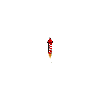Here is an example of how you can search for an image using its name in JavaScript:
// An array of image objects
var images = [
{ name: "image1", src: "image1.jpg" },
{ name: "image2", src: "image2.jpg" },
{ name: "image3", src: "image3.jpg" }
];
// The name of the image you want to search for
var nameToSearch = "image2";
// Use the Array.prototype.find() method to search for the image
var image = images.find(function(image) {
return image.name === nameToSearch;
});
// If the image is found, display its src
if (image) {
console.log("Image found! src: " + image.src);
} else {
console.log("Image not found!");
}
In this example, the images array contains objects that represent images, with properties name and src . The nameToSearch variable stores the name of the image we want to search for.
Then, we use the Array.prototype.find() method to search for the image in the images array. The find() method takes a callback function as an argument, and it returns the first element in the array that satisfies the condition in the callback. In this case, the callback function checks if the name property of the current image object is equal to the nameToSearch variable.
If the image is found, the find() method returns the image object and we can display its src property. If the image is not found, find() method returns undefined and the code will execute the else block where it will display “Image not found!”.
You can also use other methods like filter() or forEach() to search for the image based on your use case.