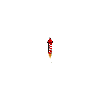If you are trying to create a button that, when clicked, replaces the displayed image with a new image, here’s an example of how you can do it in JavaScript:
<img id="displayed-image" src="image1.jpg">
<button id="replace-button">Replace Image</button>// Get references to the button and the displayed image
var button = document.getElementById("replace-button");
var image = document.getElementById("displayed-image");
// Add an event listener to the button that will run the replaceImage function when clicked
button.addEventListener("click", replaceImage);
// Define the replaceImage function
function replaceImage() {
image.src = "image2.jpg";
}
This code creates an img element with the id “displayed-image” and a button element with the id “replace-button”. Then, it gets references to these elements using document.getElementById().
It then adds an event listener to the button that listens for a “click” event and runs the replaceImage function when the button is clicked. The replaceImage function simply changes the src attribute of the displayed image to the new image’s URL.
A few things to keep in mind:
- Make sure that the id in the
getElementByIdmethod matches the id of the element in the HTML - Make sure that the path of the image file is correct
- If the image does not change, check the browser’s developer console for any errors.
- If the button does not work, check if there are any other scripts that might be affecting the button’s functionality.
If this still doesn’t work, please provide more context on how you’ve implemented the code and what is the expected behavior.