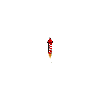A UserControl in ASP.NET is a reusable control that can be added to an ASP.NET page, similar to a custom web component. If a UserControl is causing a JavaScript error, it could be due to a number of reasons. Some common causes include:
- JavaScript code in the UserControl is not properly formatted or contains errors.
- JavaScript code in the UserControl is trying to access elements or variables that are not present or are not defined correctly.
- JavaScript code in the UserControl is trying to access elements or variables that are not properly loaded or initialized.
- JavaScript code in the UserControl is conflicting with JavaScript code in the main page or in other UserControls.
- JavaScript code in the UserControl is using an outdated or incompatible version of a library.
To fix this error, you will need to check the following:
- Check the JavaScript code in the UserControl for any syntax errors or logical mistakes.
- Check if the elements or variables that the JavaScript code is trying to access are properly defined and initialized.
- Check if the JavaScript code is conflicting with any code in the main page or other UserControls.
- Check if the JavaScript code is using an outdated or incompatible version of a library.
- Check if the UserControl’s JavaScript files are being loaded properly.
It’s also helpful to check the browser’s developer tools to see if there are any console errors related to the UserControl or the JavaScript code, as that could help you to debug the problem.
It’s also good to use try-catch block to handle any exception and get the error message with more details, which will help you to debug the issue.